frames linking--
In frames linking, If you want to place navigation bar in one frame and the contents of webpages they are linked to into a separate frame.- Specify the NAME attribute within <FRAME> element in which the contents of the linked page will be displayed.
- Give the target attribute of <A> element and the name of frame in which contents will be displayed.
HTML CODE:
We have created 3 files i.e. RED1.HTML , FRAMESS.HTML and LINK.HTML which includes the red color,frames in columns,and it's links respectively.
OUTPUT--
When we click on this link (RED) then the red color appears on the right hand side of the frame. So this becomes the linking within the frames.
If you want to know about nested frames then click on the below link--
nested-frames-in-html.html


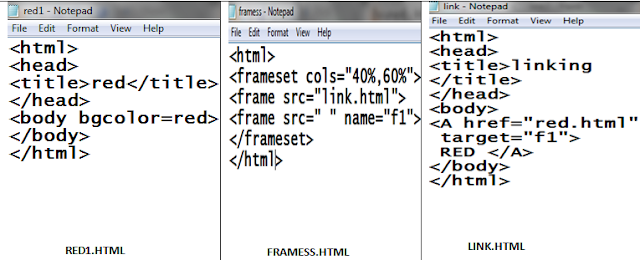

0 Comments