html forms is simply a container that consists of other form elements such as a text box, radio buttons, list boxes and it is not a visual element itself. It is created using <FONT> element.
An opening <FORM> tag and </FORM> represents the end of the form. In between these two tag we give other form elements such as other form elements such as text boxes, list boxes, buttons. You can place the <FORM> tag anywhere in the body of the HTML document.
if you want to know about your personality then click on this link below--
pdinstructor.blogspot.com
The syntax for defining html forms are--
<BODY>
<FORM>
</---FORM ELEMENTS-->
</FORM>
</BODY>
Html forms attributes--
- Action--This attribute specifies the address of recipients webpage that will receive the forms data submitted by the visitor of the website.
<FORM ACTION="login.asp">
- Method-- This attribute tells how to send the collected data from the visitor to the server.
- Get method-- This method takes the data from the form fields, encodes it and links the form information to the end of the URL of the form.
<FORM METHOD="GET" ACTION="Login.asp">
- Post method--It takes the data from the form fields and send it through the HTTP header without being seen in the URL.
<FORM METHOD="POST" ACTION="Login.asp">
Adding html forms controls--
A number of controls are available that you can add to your form in order to collect data forms a visitor. These controls include--
- text input control
- check box control
- radio box control
- select box control
- drop down control
- submit and reset button
if you want to know about your personality then click on this link below--
pdinstructor.blogspot.com

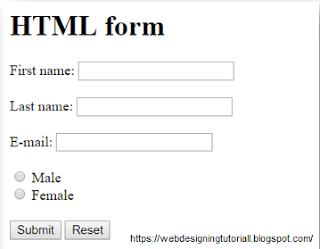
0 Comments