html iframe tag
For example--
<IFRAME SRC="A.HTML"> Hello world </IFRAME>
It has some following attributes--
- Height-- The height attribute is used to specify the height of the inline frame. This value can be given in pixels forms or percentage form.
<IFRAME SRC="A.HTML" HEIGHT="200">Hello </IFRAME>
- WIDTH-- The width attribute is used to specify the width of the inline frame. This value can be given in pixels form or in percentage form.
<IFRAME SRC="B.HTML" WIDTH="60%">Hello</IFRAME>
- Align-- The align attribute is used to specify the location of inline frame with respect to the browser's window. The possible values are Left, right and center. By default, it is value is left.
<IFRAME SRC="C.HTML" ALIGN="CENTER">Hello</IFRAME>
Like,if we want to display the red color in a seperate window then first we have to create a file which includes red color and then by using iframes we can display it within the seperate window.
For example--
HTML CODE:
OUTPUT:
So in this way, we got the red color in seperate window.
If you want to know more about frames then click on the below link--


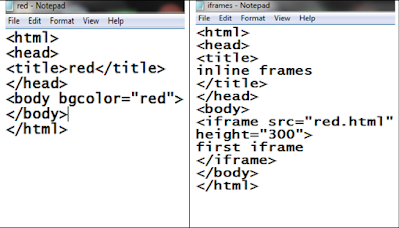
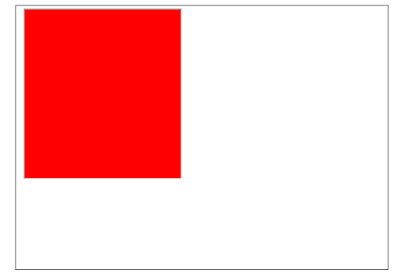
0 Comments